Please follow these steps to open a shared/generic email account from the O365 portal. This will only work if you have been assigned delegated access to the shared/generic account by the MHU IT department
Logon with your MHU.EDU account at https://portal.office.com
Select the Outlook tile from the main dashboard
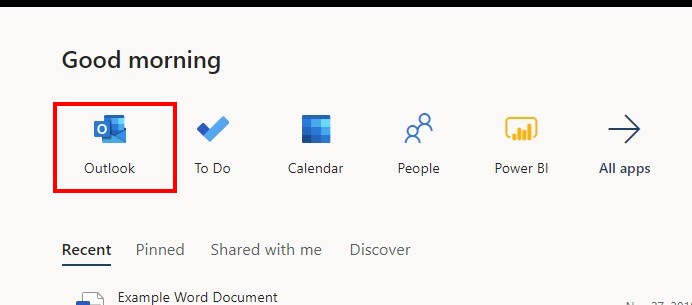
Click your account name in the upper right corner and select Open another mailbox
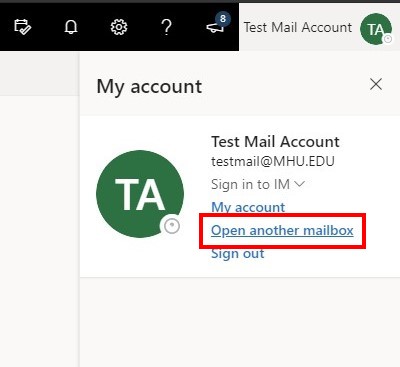
Enter the full email address of the shared/generic account in the Open another mailbox window and click Open
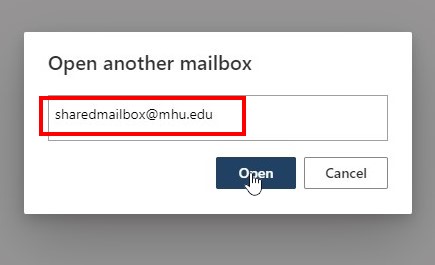
The shared mailbox will open in a new browser window.
