
Download AirTame 2 application for your device. AirTame is supported on Windows, MacOS, ChromeBook and Linux devices.
Download location on web is: https://airtame.com/download/
One the application is downloaded install the application using steps for your specific operating system.
Open the AirTame app and type in the IP address shown on the projector screen. The images below are an example of connecting to the AirTame in Day Hall 202.
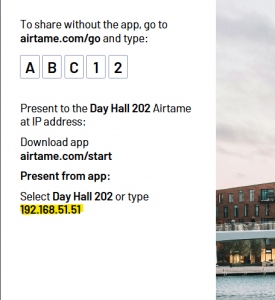

Select either “Share Window” or “Share Screen”. In most instances “Share Screen” will be the best choice. You will then be presented with a Pin code.
Pin Code Connect
Pin Code Connect, is an easy way to ensure that no one outside of the room can stream to AirTame.
AirTame will require users to enter a random 4-digit pin code in order to start a stream. The pin code will appear on your TV or projector screen, which you then type into the AirTame app.
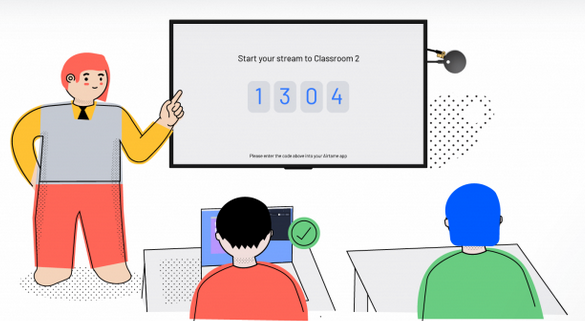
Be sure to stop sharing once you are finished!
