
Please follow the instructions below to setup your authentication methods When you log into Microsoft Office 365 you will be prompted to provide additional security information. You can verify it is the MHU portal by the top logo and welcome banner at the bottom. (Note: You may also follow this link to complete the steps […]
Read More
Outlook for iOS and Android If you use Outlook for iOS or Outlook for Android, you can add a shared mailbox you have permissions to access on Outlook Mobile. Use a shared mailbox on a mobile device (phone or tablet) To access a shared mailbox on a mobile device, use the following steps. Sign in […]
Read More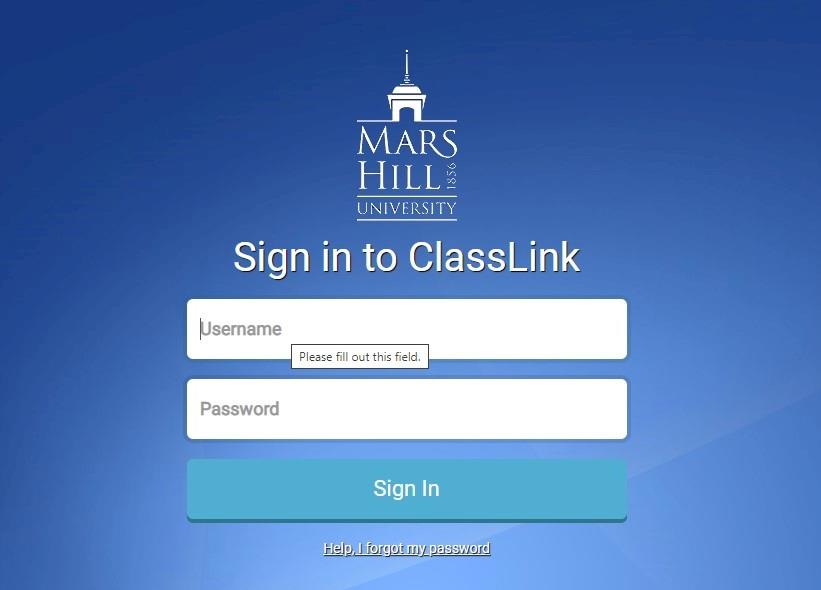
Login to MHU ClassLink Open https://portal.mhu.edu and enter your MHU Username and Password to login to MHU ClassLink Edit your Profile Click the dropdown in the upper right and select “My Profile” Select “Security” from the My Profile settings on the left. Reset Your password Click the “Reset Password” button. Enter your exiting password and […]
Read More
From an MHU owned Windows system. This only works on-campus! However, on-campus Windows users may also use the SelfService method. Logon to the MHU network Once you see your desktop press the CTRL-ALT-DEL keys together From the security screen select “Change Password” Enter your current password and then your new password twice Click the arrow […]
Read More
Web Version Instructions Open https://mhu.zoom.us Click on the Sign In button Note: If you are on a MHU issued Windows system on-campus you should be automatically logged into Zoom. Apple users will be presented with a browser logon screen. These may look slightly different depending on the browser. Enter your MHU email address and password. […]
Read More
Colleague and SelfService: YeaLink Phone System Help:
Read More