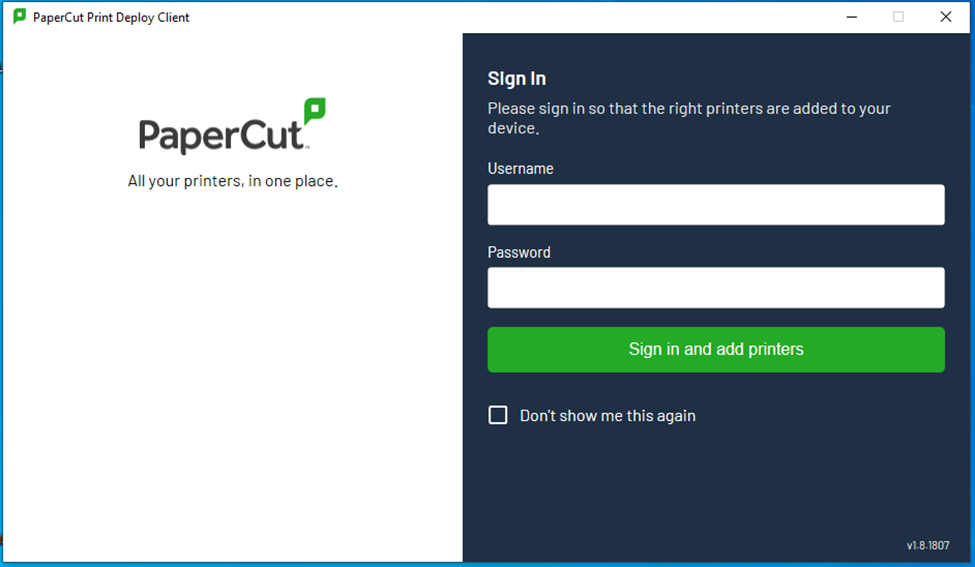
Follow the instructions below to install the PaperCut Print Deploy Client. Note: Print Deploy currently only supports the Canon Global print queue These links will not work outside the MHU campus network. Do not change the name of the downloaded file or setup will not work! If you have previously downloaded the installer you must […]
Read More
Please go to http://mhu-papercut.mhu.edu:9163/setup in your favorite web browser. Your device operating system should automatically be detected. If not, there are links to other operating systems at the bottom of the window. To proceed, click on the green Download Button. Do not rename the download file! If you do the installation will not work correctly. […]
Read More
YOU MUST SUBMIT A REQUEST TO THE MHU ITS DEPARTMENT TO PLACE YOUR ACCOUNT IN OUR VPN ALLOWED LIST BEFORE THESE STEPS WILL WORK How to set up a PPTP VPN connection on Android A PPTP VPN connection to the MHU network is quite easy to set up on Android phones and tablets. Manually set […]
Read More
YOU MUST SUBMIT A REQUEST TO THE MHU ITS DEPARTMENT TO PLACE YOUR ACCOUNT IN OUR VPN ALLOWED LIST BEFORE THESE STEPS WILL WORK To setup a manual VPN on your iPhone or iPad you need to use the following details: – Go to Settings – Click VPN – Add VPN configuration – Type = […]
Read More
YOU MUST SUBMIT A REQUEST TO THE MHU ITS DEPARTMENT TO PLACE YOUR ACCOUNT IN OUR VPN ALLOWED LIST BEFORE THESE STEPS WILL WORK Create a VPN profile Before you can connect to a VPN, you must have a VPN profile on your PC Select the Start button, then select Settings > Network & Internet > VPN > Add a VPN connection. Create a […]
Read More
YOU MUST SUBMIT A REQUEST TO THE MHU ITS DEPARTMENT TO PLACE YOUR ACCOUNT IN OUR VPN ALLOWED LIST BEFORE THESE STEPS WILL WORK This article will describe how you can configure L2TP/IPsec VPN on MAC OS X and connect to the MHU network. Prerequisites Mac OS X Access to your Mac OS X with […]
Read More
This article covers how MHU users can set up the Microsoft Authenticator app. You will need to log in to your MHU Microsoft 365 account on a computer/laptop as well as have your smart phone available to install the app. 1. Download and install the Microsoft Authenticator app from the Apple App Store or Google […]
Read More
Download AirTame 2 application for your device. AirTame is supported on Windows, MacOS, ChromeBook and Linux devices. Download location on web is: https://airtame.com/download/ One the application is downloaded install the application using steps for your specific operating system. Open the AirTame app and type in the IP address shown on the projector screen. The images […]
Read More