Follow these instructions to upload your COVID19 vaccine documentation.
Open a web browser and go to www.swol123.net
Select the “SINGLE SIGN-IN” option on the right of the screen.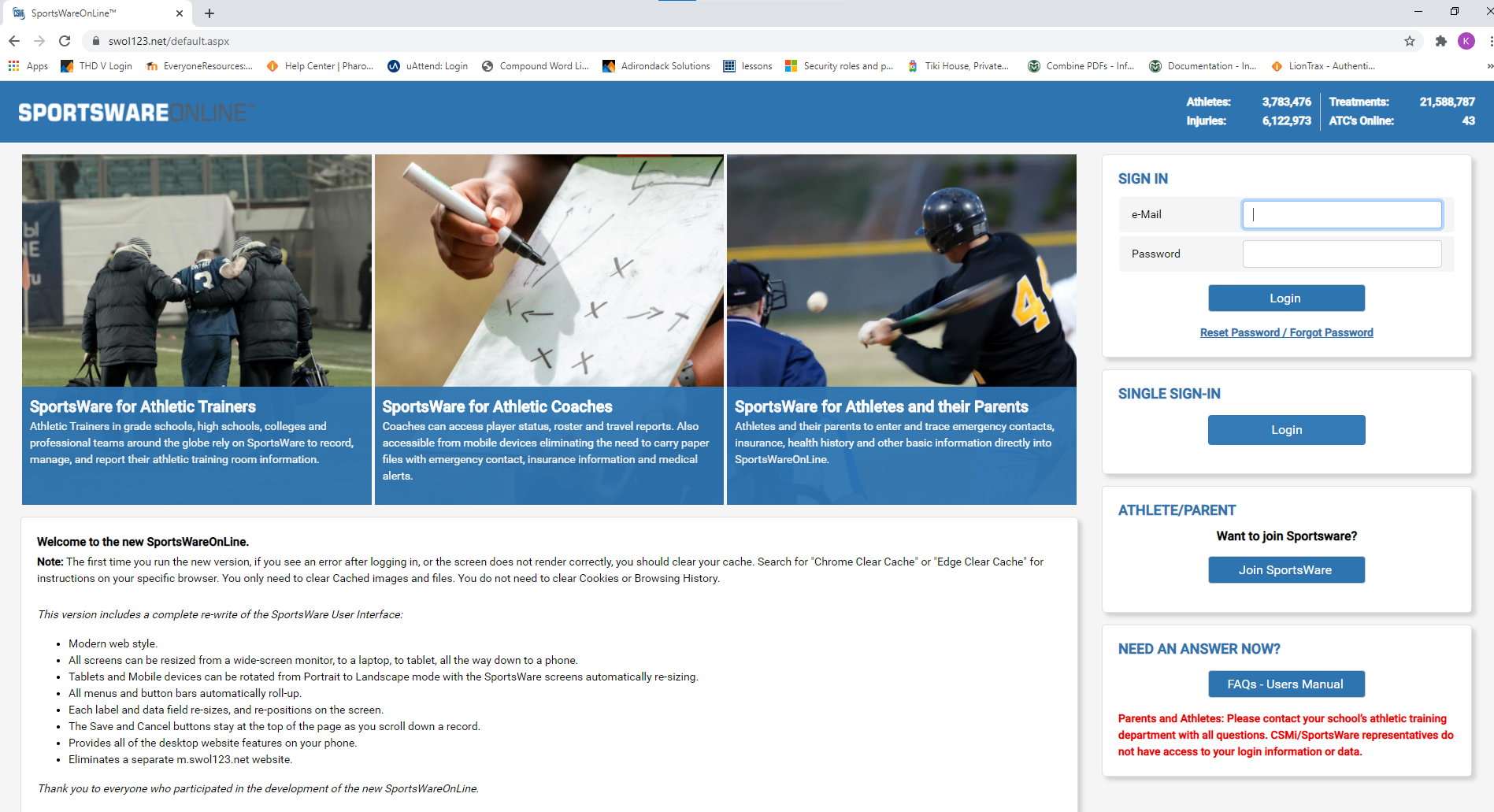
Choose “Mars Hill University” from the dropdown list and check “Remember my choice”
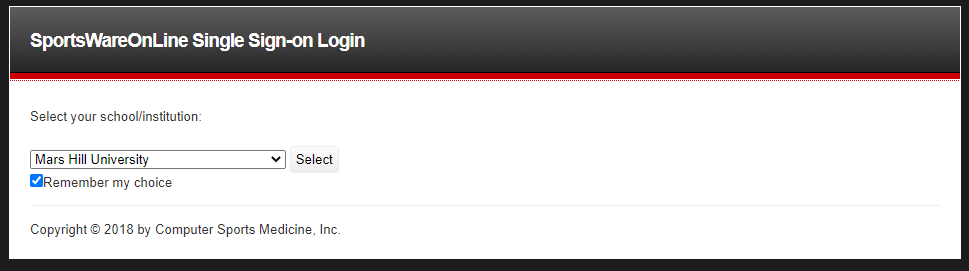
Enter MHU username and password and click “Sign in“
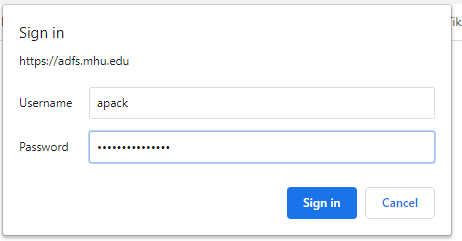
Choose “Forms” from the menu
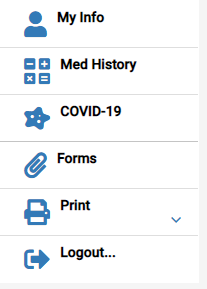
Upload Vaccination images
Click “Add“
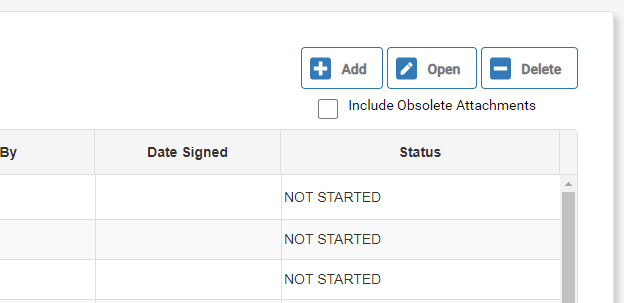
Upload Vaccination images.
You’re all done!
