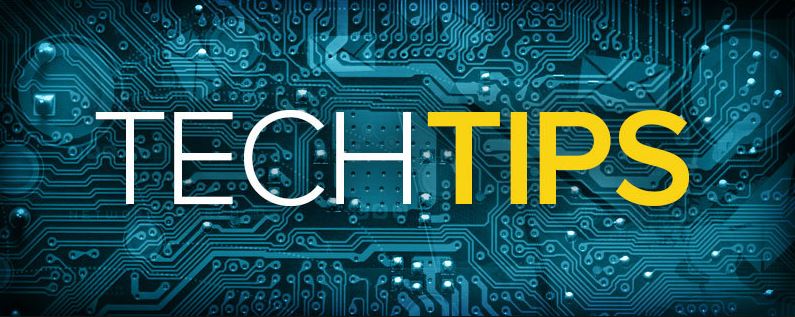
Tips – PBX Administration
To check your Voicemail Remotely
Call your desk phone from the remote location and when the greeting starts playing press * and follow the prompts.
Yealink Passwords
Passwords and voice messages did not roll over from the old PBX system. Your generic password is your extension number. If you experience any issues please call or email the helpdesk.
*If your password starts with a ‘0’ the system will drop the first zero.*
How to pick up a ringing phone in a call pickup group.
- Press *8 BEFORE you pick up the receiver and you will be picking up the ringing phone in your group.
How to set up voicemail messages.
- Press the Message button or dial *97. Enter your password.
- Press 0 for mailbox options
o 1 = Unavailable message
o 2 = Busy message
o 3 = Name
o 4 = Temporary greeting
o 5 = Change password
