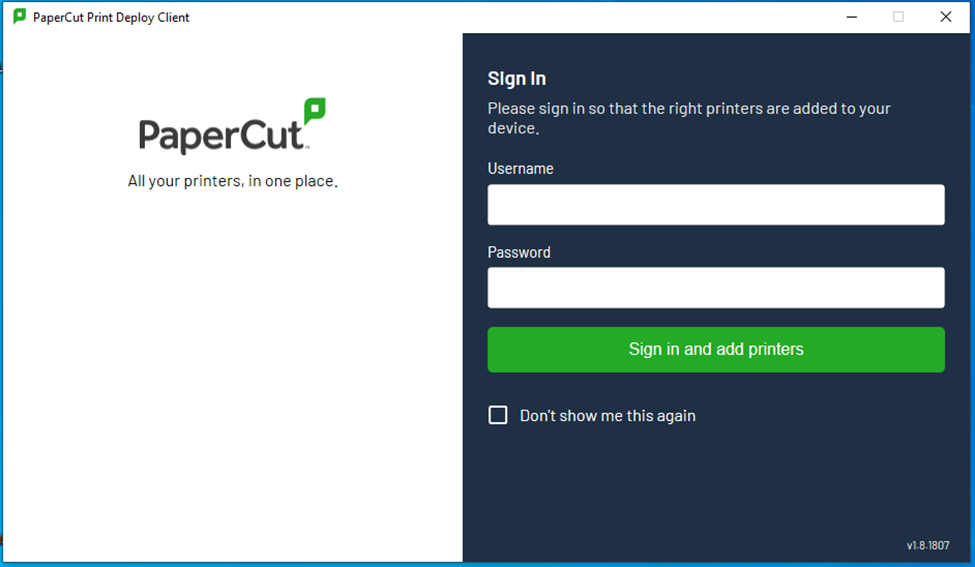
Follow the instructions below to install the PaperCut Print Deploy Client. Note: Print Deploy currently only supports the Canon Global print queue These links will not work outside the MHU campus network. Do not change the name of the downloaded file or setup will not work! If you have previously downloaded the installer you must […]
Read More
In an effort to provide additional/continuing training resources available to MHU Employees, the Information Technology Center is pleased to offer a computer-based personal training services through Skillsets Online! Skillsets Online offers a wide range of training simulations with a unique and powerful learning experience. Over 5000 hours of online training in technical and soft skills are […]
Read More
Commonly Used Yealink/Zulu Feature Codes All codes may be configured using widgets in the FreePBX User Console (https://pbx.mhu.edu). Your login will be username@pbx.mhu.edu and your password will be supplied by the MHU ITS Department *30 – Blacklist a number *90 – Call Forward Busy Activate *31 – Remove a number from the blacklist *91 – Call Forward Busy Deactivate *32 – Blacklist the last caller *92 – Call Forward Busy Prompting Deactivate *52 – Call Forward No Answer/Unavailable Activate *93 – Call Forward All Prompting Activate *53 – Call Forward No Answer/Unavailable Deactivate *94 – Call Forward Busy Prompting Activate *70 – Call Waiting – Activate *95 – Call Forward No Answer/Unavailable Prompting Activate *71 – Call Waiting – Deactivate *96 – Call Forward Toggle *72 – Call Forward All Activate *97 – My Voicemail *73 – Call Forward All Deactivate *74 – Call Forward All Prompting Deactivate *0 – Speed dial prefix *76 – DND (Do Not Disturb) Toggle *10 – Contact Manager Speed Dials *78 – DND (Do Not Disturb) Activate […]
Read More
Please update your Self-Service Emergency Contact Information! Below is an instruction video:
Read More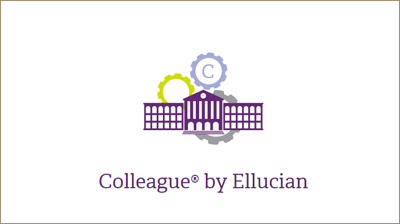
Advising in Self-Service: Student Planning in Self-Service: Add Emergency Contact Information in Self-Service: This is the contact information we will use to notify you of a dangerous situation on campus, weather related delays or closings, and other emergency information. You must create a “Self” contact. Other contacts are great but will not be included in […]
Read More
Colleague and SelfService: YeaLink Phone System Help:
Read More