
Outlook for iOS and Android If you use Outlook for iOS or Outlook for Android, you can add a shared mailbox you have permissions to access on Outlook Mobile. Use a shared mailbox on a mobile device (phone or tablet) To access a shared mailbox on a mobile device, use the following steps. Sign in […]
Read More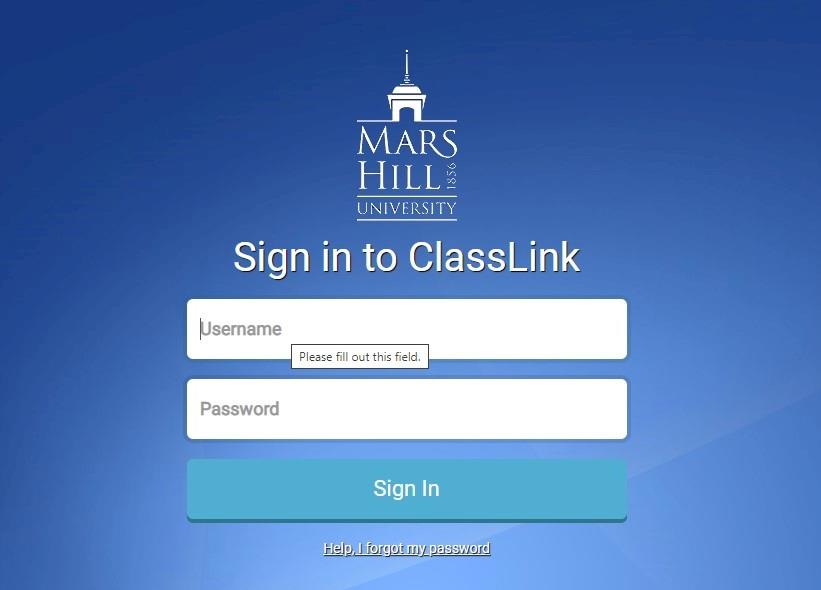
Login to MHU ClassLink Open https://portal.mhu.edu and enter your MHU Username and Password to login to MHU ClassLink Edit your Profile Click the dropdown in the upper right and select “My Profile” Select “Security” from the My Profile settings on the left. Reset Your password Click the “Reset Password” button. Enter your exiting password and […]
Read More
From an MHU owned Windows system. This only works on-campus! However, on-campus Windows users may also use the SelfService method. Logon to the MHU network Once you see your desktop press the CTRL-ALT-DEL keys together From the security screen select “Change Password” Enter your current password and then your new password twice Click the arrow […]
Read More
Web Version Instructions Open https://mhu.zoom.us Click on the Sign In button Note: If you are on a MHU issued Windows system on-campus you should be automatically logged into Zoom. Apple users will be presented with a browser logon screen. These may look slightly different depending on the browser. Enter your MHU email address and password. […]
Read More
Sharing a file in Office 365 Logon to your MHU O365 account at https://portal.office.com. The share status of your documents is listed To share an existing document click the “Share” icon This will bring up the initial sharing dialog. Be cautious about sharing a document with the “Anyone with this link can edit” option. Instead […]
Read More
Opening your MHU email in O365 Outlook for the first time Direct MHU O365 Email Links: Office 365 MHU email: https://outlook.com/mhu.edu Office 365 Portal: https://portal.office.com Open MHU webmail (https://webmail.mhu.edu) and logon using your MHU username and password. If you use our existing WebMail link you will be prompted to logon twice. To avoid this dual […]
Read MoreMars Hill University Office 365 Open portal.office.com and sign in with your MHU email address To sign in to MHU O365, open a web browser and enter https://portal.office.com. Please note that you must enter your full MHU email address as your username. Enter your MHU password This is the MHU password landing screen. The way […]
Read More
Everything in Zulu 3 is done within a stream. You can see all your active streams on the left side of your Zulu Client. Clicking on a Stream will bring up the past history of that stream which includes Chats Sent, Received and Missed Calls If call recording for your extension is enabled on the […]
Read More
On Sunday August 26th all MHU student email accounts will be migrated to Microsoft Office 365. This process should be mostly transparent and your MHU.EDU email address/password will remain the same. However, there are a couple of things that you need to be aware of. After your mailbox is moved you may still use the […]
Read More